
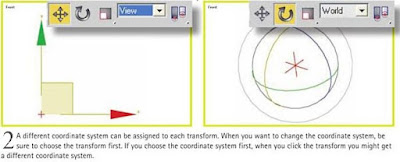

The Move, Rotate and Scale bottons on the main toolbar are called transforms.The Select and Move command is your primary tool for lining up objects in a scene.Coordinate systems work hand in hand with transforms. A coordinate system determines what 3ds max considers to be the X, Y and Z directions at any given moment. While you can choose a variety of coordinate systems from the dropdown menu on the toolbar, the ones you will use most often are View, World and Local.
The Move, Rotate and Scale bottons on the main toolbar are called transforms.The Select and Move command is your primary tool for lining up objects in a scene.
Coordinate systems work hand in hand with transforms. A coordinate system determines what 3ds max considers to be the X, Y and Z directions at any given moment. While you can choose a variety of coordinate systems from the dropdown menu on the toolbar, the ones you will use most often are View, World and Local.
The Move, Rotate and Scale bottons on the main toolbar are called transforms.The Select and Move command is your primary tool for lining up objects in a scene.
Coordinate systems work hand in hand with transforms. A coordinate system determines what 3ds max considers to be the X, Y and Z directions at any given moment. While you can choose a variety of coordinate systems from the dropdown menu on the toolbar, the ones you will use most often are View, World and Local.
1 comment:
Thanks a lot Abdul for this article. It is a good one with clear description.
Post a Comment